Changing your Microsoft 365 password is important to keep your account secure. We usually recommend updating your password at least yearly or any time you feel it may have been compromised.
It’s a good idea to use a password that is easy for you to remember but hard for others to guess. This traditionally is something 8 or more characters long, using a mix of uppercase and lower case letters, and a combination of numbers and special characters.
While those make very secure passwords; they tend to be difficult to remember which leads to your password, generally, being stored in less than secure ways (like in a document on your desktop, or a sticky note). We recommend choosing something like a short phrase or three or more fairly random words (eg: HorseBatteryStaple2020). This tends to make a reasonably unique password that is also easy to remember.
I like to add the year I made the password to the end of my passwords to fulfill complexity checks and it serves as a good reminder to myself when a password is more than a year old.
This coupled with strong Two Factor Authentication (2FA) is a strong and easy to use method of securing your online accounts.
To update your Microsoft 365 password:
- Sign in to https://portal.office.com with your email address and password
- Go to Settings > Password (cog / gear icon)
- Enter your old password
- Create your new password and confirm it
- Click Submit to finish and save your new password
There’s some other great services that we recommend which check if your password has potentially been leaked or disclosed from hacks across the internet and of services that you may have signed up to that use the same password.
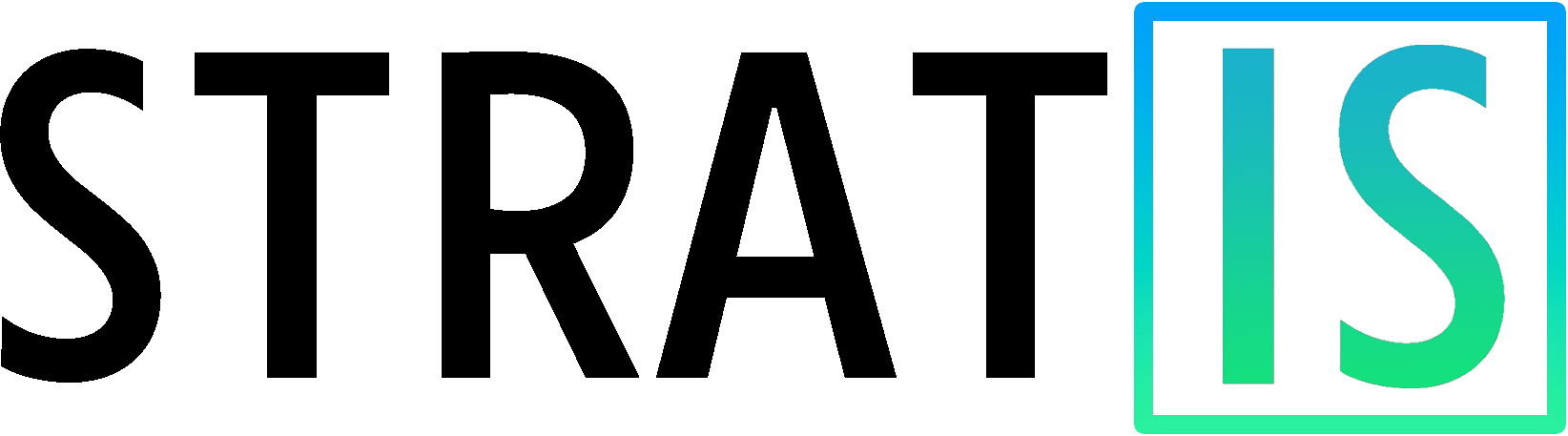

Recent Comments