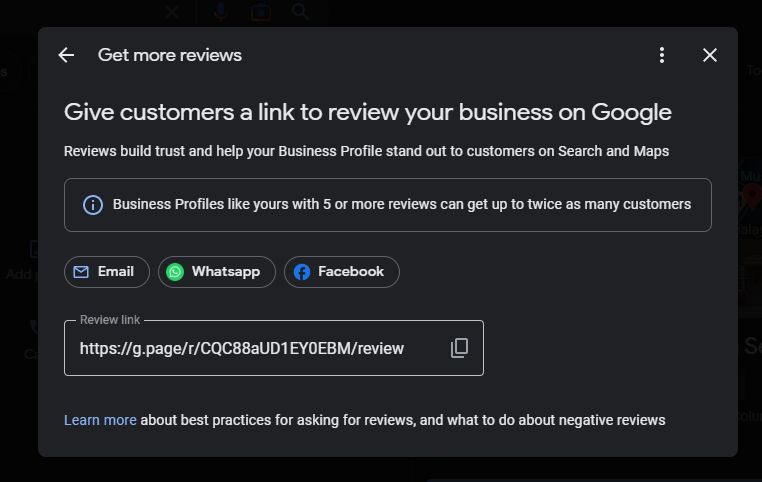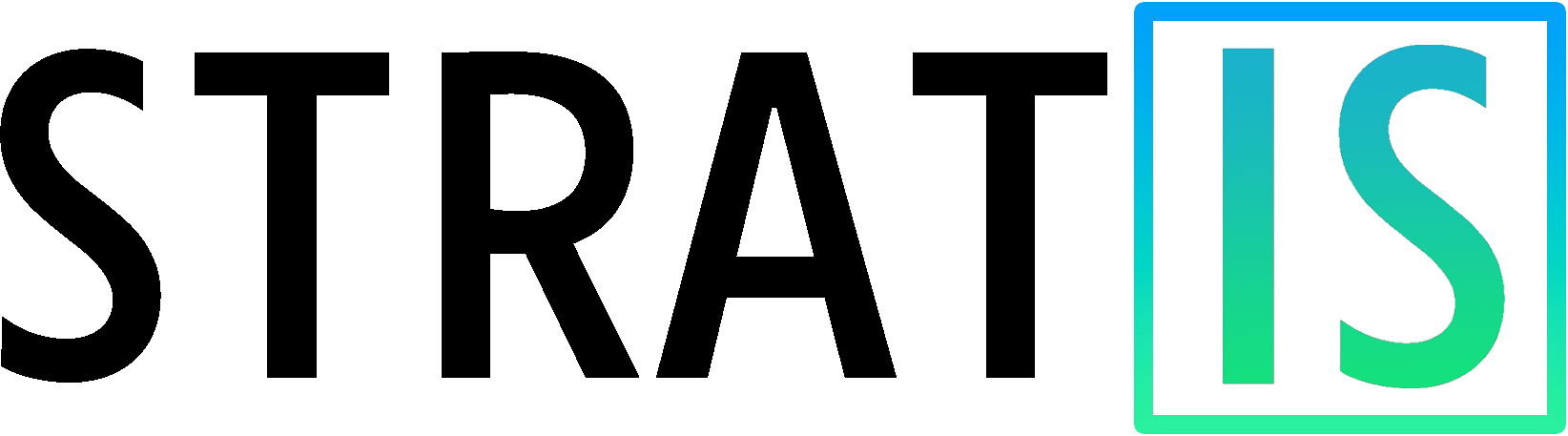Where can I find my Google My Business review link?
First you want to make sure that you’re logged into the Google account that manages your Google My Business profile.
Then, follow this link to your Google Business Profile Manager. Google Business Profile Manager
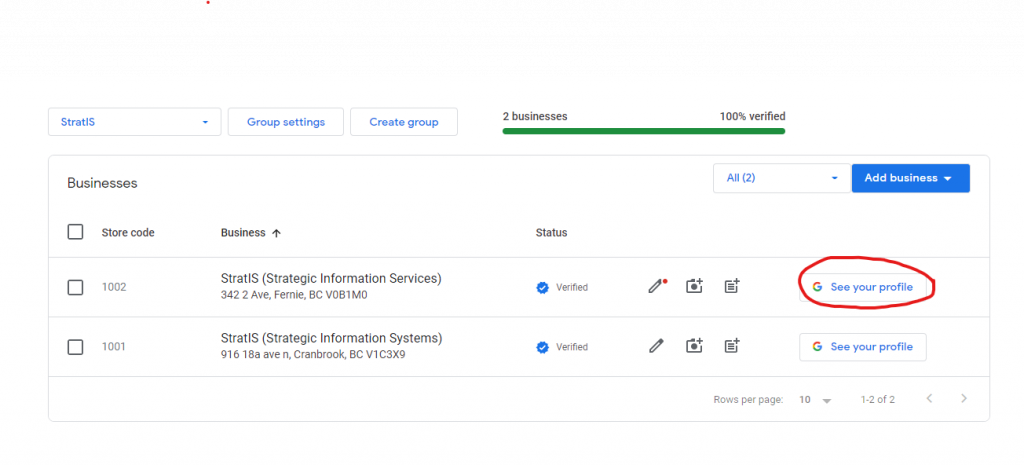
Click on the “See your profile” button, Google should take you to your search results page for your business listing.
Click on the drop down arrow where you will find a “Ask for reviews” button.
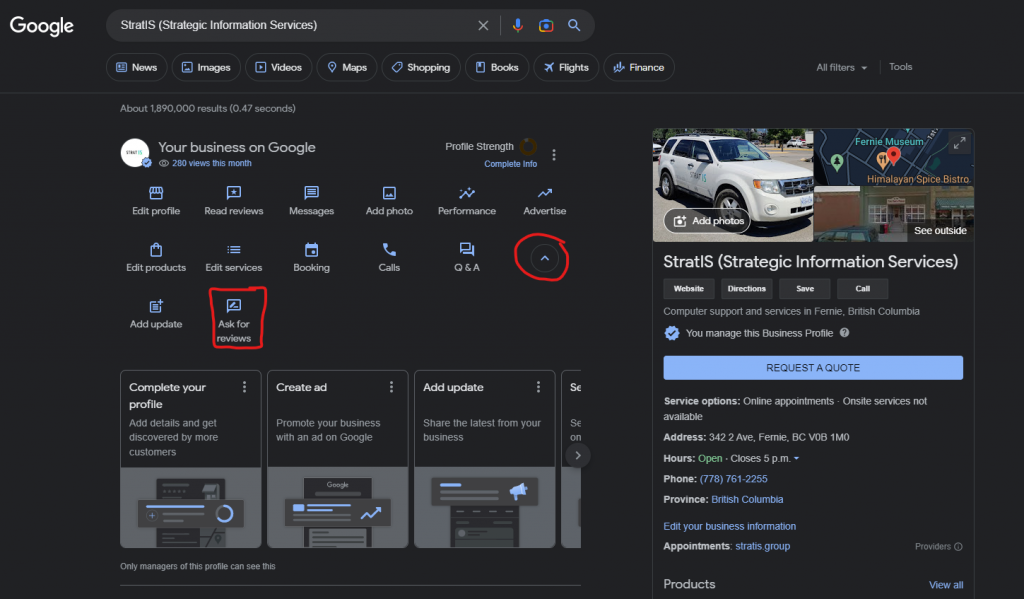
Google will show your direct review link that you can send to your customers.